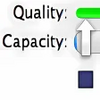Allows you to override the sleep functionality of your Mac device when designated apps are running
Allows you to override the sleep functionality of your Mac device when designated apps are running
Vote: (3 votes)
Program license: Free
Developer: William Gustafson
Version: 4.0.5
Works under: Mac
Vote:
Program license
(3 votes)
Free
Developer
Version
William Gustafson
4.0.5
Works under:
Mac
Pros
- A free program to use
- Nifty little helpful features
- Very easy to get the hang of
- Attractive, seamless layout
Cons
- Redundant for users who know how to control sleep mode
- Opening/closing Macbook lid overrides the program
It can be really annoying when you're downloading something, or waiting for an external file to upload, and your Mac goes to sleep, and so many users are turning to the Amphetamine program to keep it wide awake.
Overview of Amphetamine
The trouble with having a screen saver or a sleep feature on your computer is that it always seems to trigger into that mode when you don't want it to. For instance, if you're downloading files from your Macbook to a thumb drive and watching it from across the room. Going to sleep mode can stop the process and damage the files. So many users are downloading the Amphetamine program which keeps your Mac wide awake. The good part is that, if you're using it on Macbook, it will balance your power settings so you're not draining your batter down unnecessarily.
This is quite an intuitive program that's going to run on autopilot for you, and it was created by William Gustafson and actually updates pretty regularly. It's a free program that won't cost you anything to use, and it's available in English and for the Mac and Mac OS X operating systems.
How Amphetamine Works
Amphetamine is known as a tool, although it's still a downloadable software program. When you open it up, it's going to to be a full-screen page that has a drop-down menu in the top right corner. This is where you control the functionality of the program, and it's pretty easy to figure out what's going on. You will drop this menu down and then have a range of options from which you can choose for keeping your computer awake.
With this menu, you can choose a certain number of minutes, hours, or indefinitely. You can also easily create a custom amount of time, put it on a schedule, and more. This is great if you want to give your computer a few hours to complete a task before sleeping, but still want to make sure your computer eventually goes to sleep.
Amphetamine Features
There are not a whole lot of features except the ones already covered above, in your ability to set custom times for staying awake and shutting down. There are triggers, however, which will trigger the program to life so that you can go ahead and program it. For instance, when you insert any sort of drive into the port, the program will be triggered and you can then set your schedule.
The only other feature worth noting here is the preferences menu you get with Amphetamine. You can resize the window and choose preferences for where you want the drop down menu bar to appear, or you can choose to launch it when you log in, etc.
Pros and Cons of Amphetamine
Pros
- A free program to use
- Nifty little helpful features
- Very easy to get the hang of
- Attractive, seamless layout
Cons
- Redundant for users who know how to control sleep mode
- Opening/closing Macbook lid overrides the program